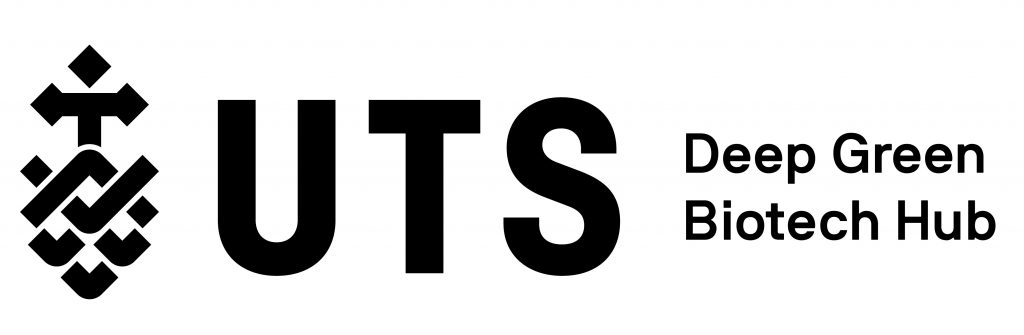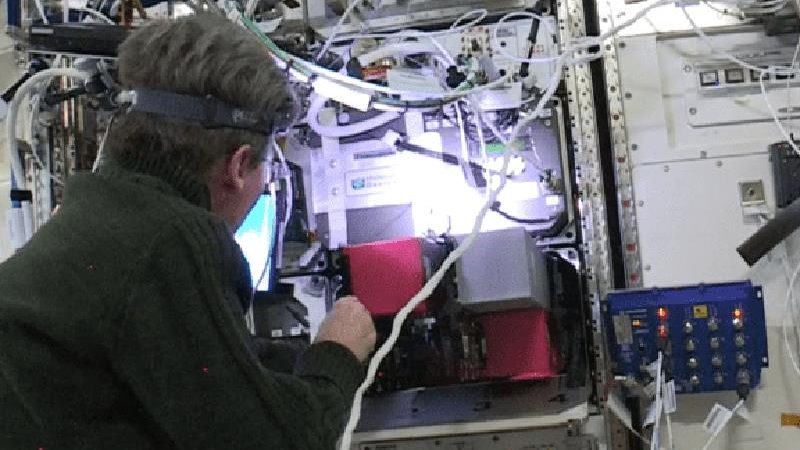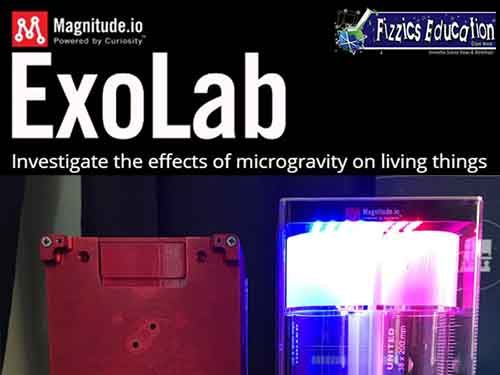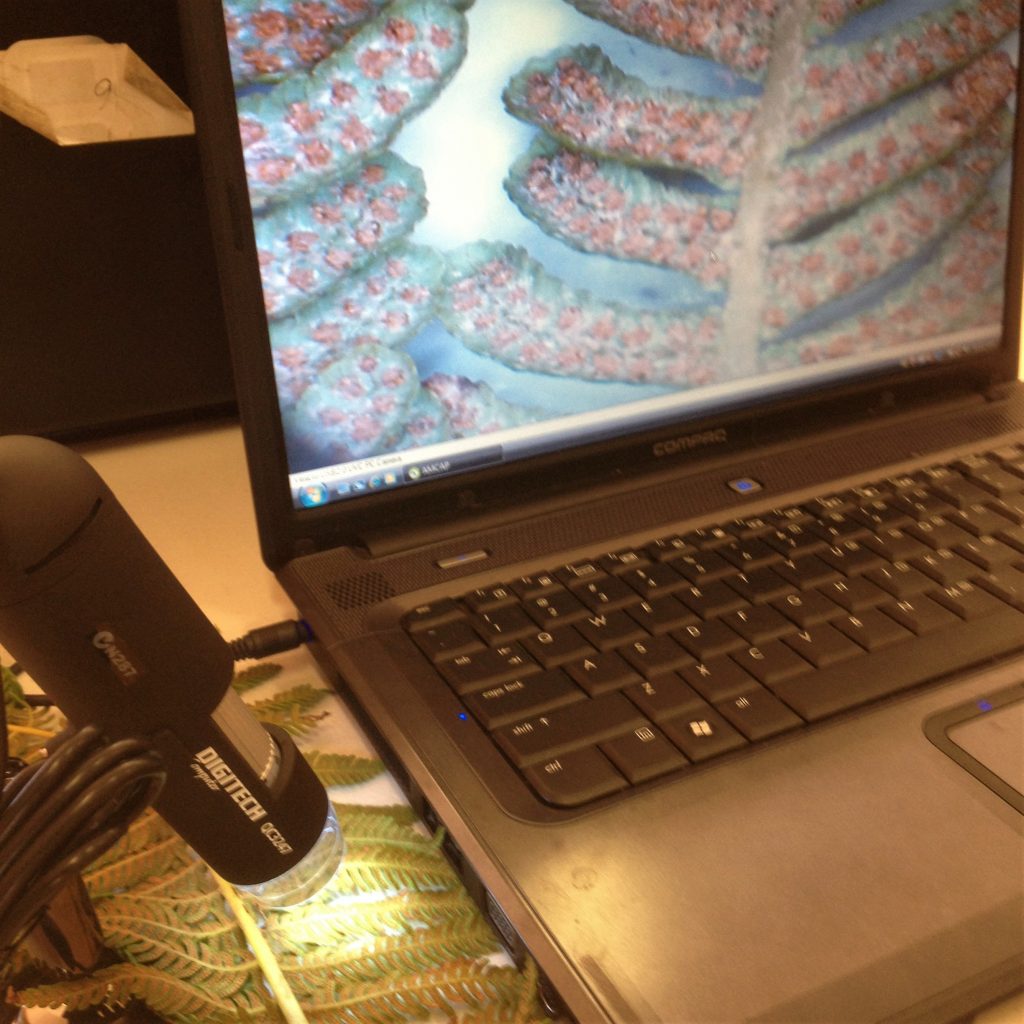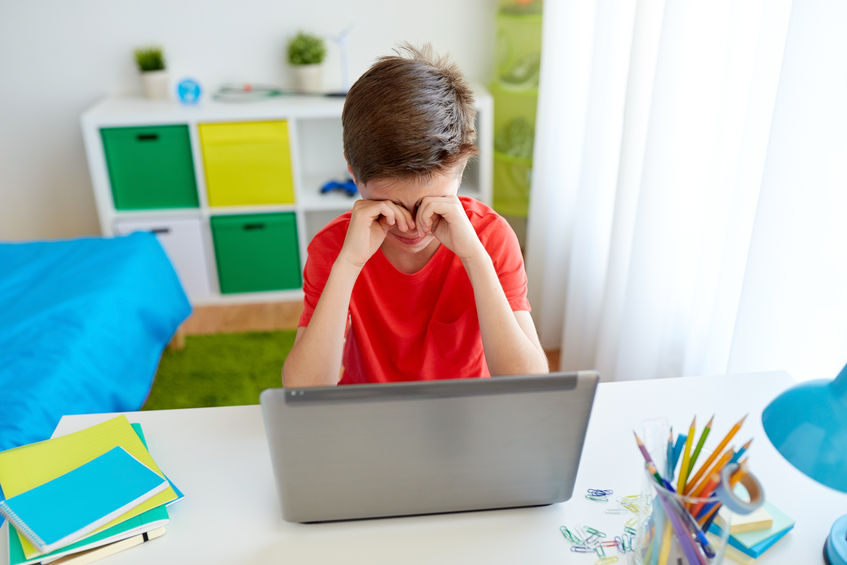It’s Monday morning after Daylight savings has finished for 2020 and it’s time to talk about time. I thought daylight savings was finishing over Easter so last week I emailed reminders for upcoming bookings that it was Australian Eastern Daylight Time, AEDT. Today I had to email out apologies and statement saying that it is actually Australian Eastern Standard Time, AEST.
It is easy to make these mistakes when you are taking bookings Australia wide. But what are the implications when you are a global provider? Ben Newsome from Fizzics Education shares some of the challenges and shows that Time really does matter.
When converting timezones, cultural differences matter.
Not all countries write dates the same way as you do.
It’s natural to think that everyone thinks the same as you, but at a global level, this is never the case. For example, have look at the following timezone conversion:
- Sydney, Australia Mon, 6 Apr 2020 at 9:00 am AEST
New York, USA Sun, 5 Apr 2020 at 7:00 pm EDT
Fairly straight forward right? But there is a hidden catch that gets people all the time… Australians writes DD/MM/YY and Americans write MM/DD/YY. So, what does that mean if you’re sorting out an international meeting or class between Australia and USA? If you simply write the dates in simple notation, you’re going to cause a major stuff up:
- Sydney, Australia Mon, 6 Apr 2020 at 9:00 am AEST
New York, USA Sun, 5 Apr 2020 at 7:00 pm EDT
can be written correctly (to an Australian) as:
- Sydney, Australia 6/4/20 at 9:00 am AEST
New York, USA Sun, 5/4/20 at 7:00 pm EDT
See the problem? You’re saying to your American colleague that your meeting time it’ll be on the 4th of June and their meeting time is on the 4th of May!
It gets worse… most people would pick that up if you copied and pasted the above into an email, however if you add a booking calendar into the equation it gets tricky… not all booking calendars allow for international timezones! This means that you could potentially pop that meeting into your calendar for the 6th of April and then generate a meeting invite in the numerical notation for 6/4/20 to your American counterpart… which then reads like it is the 4th of June!
I’ve experienced the above first-hand years ago and it’s was confusing for everyone until we worked out what was going on. It’s not a matter of carelessness, its a matter of not realising what is being generated by your booking software. Now there is another issue to consider with that booking, have a look again:
- Sydney, Australia Mon, 6 Apr 2020 at 9:00 am AEST
New York, USA Sun, 5 Apr 2020 at 7:00 pm EDT
If I forget that its Sunday night for my American friends, the chances of people being able to make the class on Monday morning at 9:00am Sydney time are next to nil!
The thing is, I often get enquiries to run programs from overseas as below:
- New York, USA Fri, 17 Apr 2020 at 11:30 am EDT
Sydney, Australia Sat, 18 Apr 2020 at 1:30 am AEST
This has usually been because the person hasn’t realised that we’re in Australia, but this is not always the case. Now don’t get me wrong, I’ve run many, many, many overnight programs to USA schools (and will continue to do so) … seriously, I have a swag aka bedroll above my video conference room! However, if you aren’t expecting someone on the other side of the world to run a session at 1:30am on Saturday morning, please allow for their timezone too.
It gets more complicated when you’re running a global online science class. Have a look at the timezone conversion for Monday next week:
- Sydney, Australia Mon, 6 Apr 2020 at 9:00 am AEST
New York, USA Sun, 5 Apr 2020 at 7:00 pm EDT
London, United Kingdom Mon, 6 Apr 2020 at 12:00 midn BST
No matter how you try to change the booking time, someone in the world has to to do a late-night connection with you.
What is the solution?
Think globally. Use timezone conversion tools and copy and paste exactly their output to everyone in one go and get an agreement before you put something into your booking calendar. So with this in mind, I thought I’d quickly share the two main tools I use.
- Time and Date Converter.
My absolute favourite. User-friendly and produces an output that everyone can understand
- Doodle Polls
These polls are great as they allow you to quickly sort out a shared time that everyone can agree upon.
Thanks Ben for sharing your experience it is a great reminder that Time Matters. Everyone be prepared to deliver a late night or early morning session if a mistake is made. And remember always double check your listings especially if you are using overseas third party bookings systems.